Publisher's description
Virtual Modem PRO 3.0 creates software virtual IP-modems and maps them to virtual serial ports in Windows OS. The product was developed to emulate standard hardware modems. New feature of Virtual Modem PRO enables not only to fully emulate Fax Class 1 modems, but also send faxes to any place on the Internet using virtual modems. All major software fax applications are supported (Microsoft Fax/Ventafax/SnappyFax 2000/Mighty Fax). So you may set up and use Windows Fax service or any third-party application to send/receive faxes to any host on the Internet without hardware modems. Save you money on purchasing fax machine and sending long-distance faxes by using fast and reliable virtual modems! The main difference is that instead of using conventional telephone line, it uses Ethernet network, including Internet, VLAN, VPN, etc. Virtual modems are connected to the computer via serial ports (COM1/COM2 or Virtual modem uses virtual serial ports that are complete copies of real serial ports. The main advantages of Virtual Modem Pro is speed and reliability of the transmitted data (since it uses fast Ethernet network and reliable TCP/IP protocol) as well as a considerable number (up to 255) of modems that can be created in any system. Every automation system that collects data from the remote hosts using modem and telephone line can greatly benefit from implementing Virtual Modem PRO. Among these are manufacturing/warehouse DAQ systems, fiscal/data transfers in a banking system, retail management, etc. Virtual Modem PRO uses virtual serial ports technology which fully emulates real serial ports and duplicates all their functionality. To create such connection the first virtual modem (local host) should be configured as a TCP/IP server that listens to incoming connections, while the other one (remote host) should be configured as a client to initiate the call.


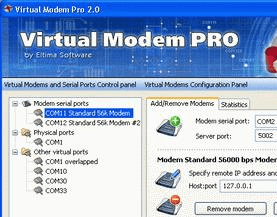
User comments